How to choose a CPU Chip Processor for a PC
Upgrade Path
The place to start in choosing a CPU is to think about the CPU upgrade path. You should easily be able to upgrade the CPU you choose now, by simply dropping into your motherboard a faster CPU in the future when its price has fallen. Thereby extending the life of your PC. To do this make sure the motherboard you choose today has a CPU socket that will fit the latest high end CPUs or even yet to be released CPUs.
For mainstream and gaming PCs that would be motherboards with socket LGA 1151 for Intel's 9th generation Coffee Lake CPU architecture. For AMD CPUs motherboards with socket AM4 will be the best way to have an upgrade path. AMD deserves credit for using the same socket through multiple generations of their CPUs, allowing easy inexpensive CPU upgrades over time without having to replace motherboards.
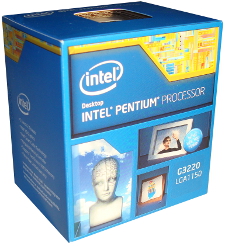
For mini PCs Intel's solution includes embedded CPUs. An embedded CPU means you're buying a CPU and motherboard as one single soldered part compared to a socketed CPU where you buy the two parts separately. There's no upgrading embedded CPUs, both the CPU and motherboard have to be replaced. Some of these CPU motherboard combos are cheap enough it's not that much of an issue, but it does take more work upgrading compared to just dropping in a new socketed CPU into your current motherboard.
For high-end desktops and workstations with heavy workloads requirements, for Intel CPUs consider motherboards with socket LGA 2066/R4. For AMD CPUs consider motherboards with the socket TR4.
Next is price
Given how fast CPUs are today you really don't need to spend more than around $50 to $65 dollars for a mainstream PC CPU. As an example a current Intel Celeron CPU or an AMD Athlon Processor with Radeon Vega 3 Graphics that costs around $60 can perform all the mainstream tasks you want without a meaningful performance difference compared to a $200 or $300 or even a $1000 CPU!
For a gaming PC CPU around $70 to $120 will get you an affordable but very capable gaming CPU. For a high end gaming PC you might have to spend around $200 to $250.
For an ultra gaming or workstation or server it's $300 and higher for the CPU.
Different features to consider
Clock speed, number of cores, hyper threading and CPU architecture are main features to consider. Power consumption and overclocking potential are other factors. You're getting the best of these features automatically by getting CPUs for the motherboard sockets mentioned above.
Number of cores
One focus today on improving CPU processing performance is by placing more CPU cores on a chip. At this time, this includes up to 12 cores 24 threads for desktop CPUs, 32 cores 64 threads for high end desktops/workstations and more for server CPUs including 56 cores 112 threads.
Hyper threading is a CPU feature that simulates doubling the CPU cores without adding more physical cores, keeping the cost down. It saves money and does the job well.
2 cores 4 threads is fine for mainstream computing. Gamers should aim for at least 4 cores. Workstations need more cores to crunch through heavy workloads.
Clock speed is still important
With regard to clock speed or frequency, which is still a very important factor, we believe gamers should get a clock speed of 3.0 GHz or higher. For mainstream users even 2.0 GHz is fine. Computer enthusiasts can often overclock these CPUs to get a higher clock speed than just the CPU's rated speed. Overclock, but carefully. Low wattage CPUs need a lower clock speed to keep cool in fanless configurations.
Integrated Graphics in the CPU
Some CPUs have integrated graphics capabilities built into the CPU and some don't. CPUs with integrated graphics are for those who want decent graphics, good enough for a 4K display and to play casual games, and also for someone who wants a smaller or a mini PC. They're a great solution, substantially cheaper than the alternative of having to spend on a separate video card and they don't take up the space a video card would. CPUs with integrated graphics are the way to go in mainstream PCs.
For a gaming PC we'll be pairing the CPU with a separate video card that has more graphics power than the integrated graphics buit into a CPU. 3D games play smoother with the more powerful graphics that come on separate video cards. Note a CPU with integrated graphics is typically more expensive than a comparable CPU without integrated graphics. So if you get a CPU with integrated graphics for a gaming PC you're paying for something you're not going to use since you'll be using a separate video card. See if you can save by getting a CPU without integrated graphics for a Gaming PC.
CPU for a mini PC
Since technology changes so fast, instead of listing CPUs here for different categories of PCs please refer to our current builds which we keep current, we'll link to them below.








